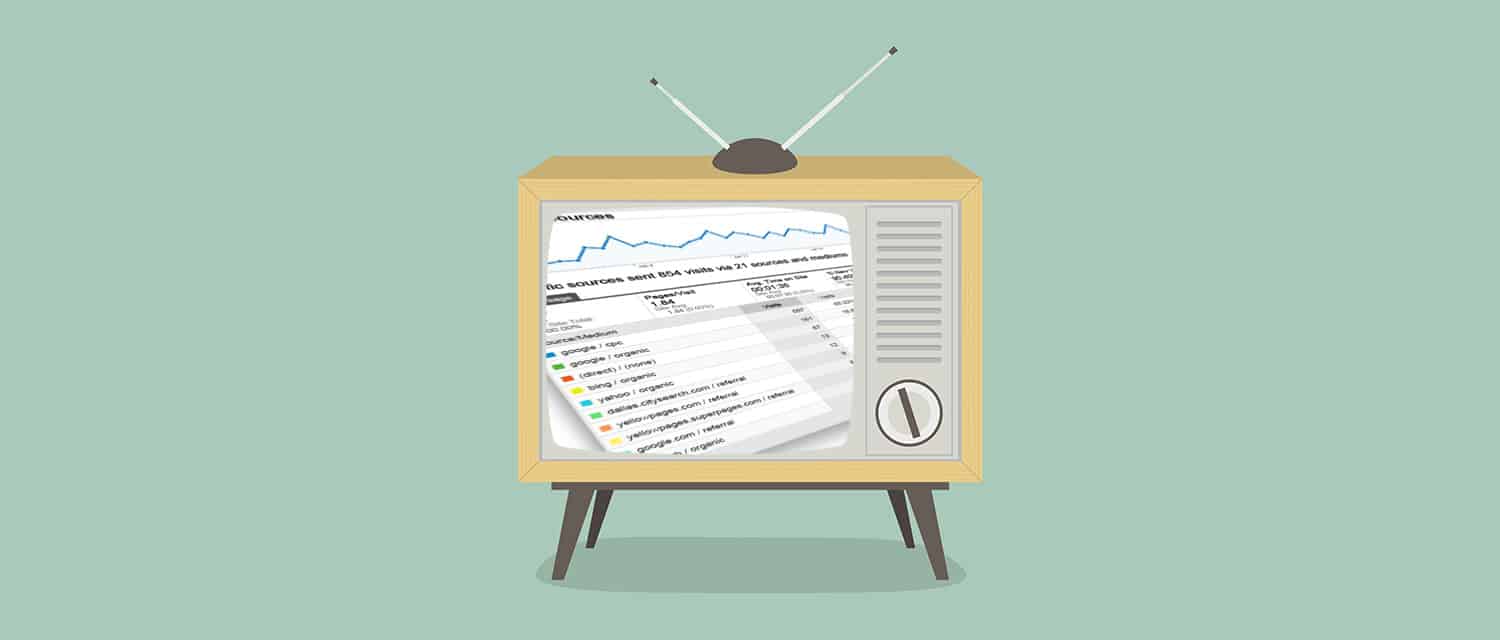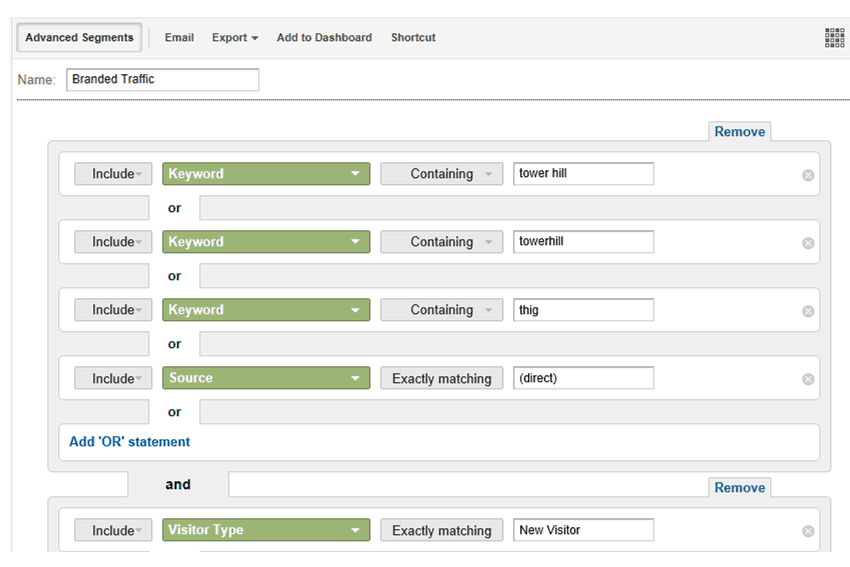Offline advertising – TV, print, radio, out-of-home, etc. – can be an enigma.
You know it’s effective when done right, but meaningful performance and ROI metrics are hard to come by.
Big-budget companies can solicit expensive market pre/post market surveys, but that’s beyond the reach of most local agencies.
On the flipside, online advertising performance can be measured with exceptional rigor, with very little effort, and with minimal cost beyond your time and a little analytical know-how. Even better, online behavior can be an excellent indicator of offline behavior and sentiment (see Bill Tancer’s Click), so why not use your online analytics to measure offline performance?
Good news. It’s relatively simple, particularly if you’re already using Google Analytics (or another suitable web analytics package). Here are a couple of ways you can do it:
Tracking URLs
A tracking URL is simply a unique web address you use for a specific ad campaign. For example, you could use the address WWW.YOURAGENCY.COM/FREEQUOTE for your print ad in a local magazine. You’ll need to create a landing page named FREEQUOTE on your website and can even customize the content for your campaign’s target audience.
Make sure you have your web analytics code on the landing page and, voila, you have an easy way to measure the response to your ad. This method is most effective for direct response ads with a strong call to action and compelling, unique offer. Bonus points if you add a conversion driver, such as a quote or contact form, to your landing page and measure conversion rates to determine if you’re reaching the right audience.
Branded Traffic Analysis
A less direct but nonetheless effective method for measuring offline ad response is to analyze patterns of branded traffic to your site. Branded traffic is traffic to your site that originates from searches for your brand name (e.g., Acme Agency, Acme Insurance, etc.) or direct traffic (visitors who come to your site by typing in your web address). If you’re advertising to build your brand, then presumably a successful campaign that garners significant brand lift will result in more searches for your brand name and more direct visits to your website.
Branded traffic measurement is best analyzed using the Advanced Segments feature in Google Analytics. Advanced segments allow you to isolate certain types of traffic and analyze them independently from the rest of the traffic on your site. Here’s a screenshot of the Branded Traffic segment we have set up for THIG.com:
To make things easy, you can even click here to import this particular setup into your own Google Analytics account. Just replace the Tower Hill items with your own agency name (and variations thereof), save it, and start analyzing. For more guidance, the Google Analytics help section provides an excellent overview on how to use Advanced Segments in your analyses.
By using online analytics to assess your offline campaign performance, you’ll have the opportunity to add some method to the madness of media buying and make more informed decisions about what media and channels provide the most bang for your buck.
Questions? Other ideas? Feel free to share in the comments section below. . . .